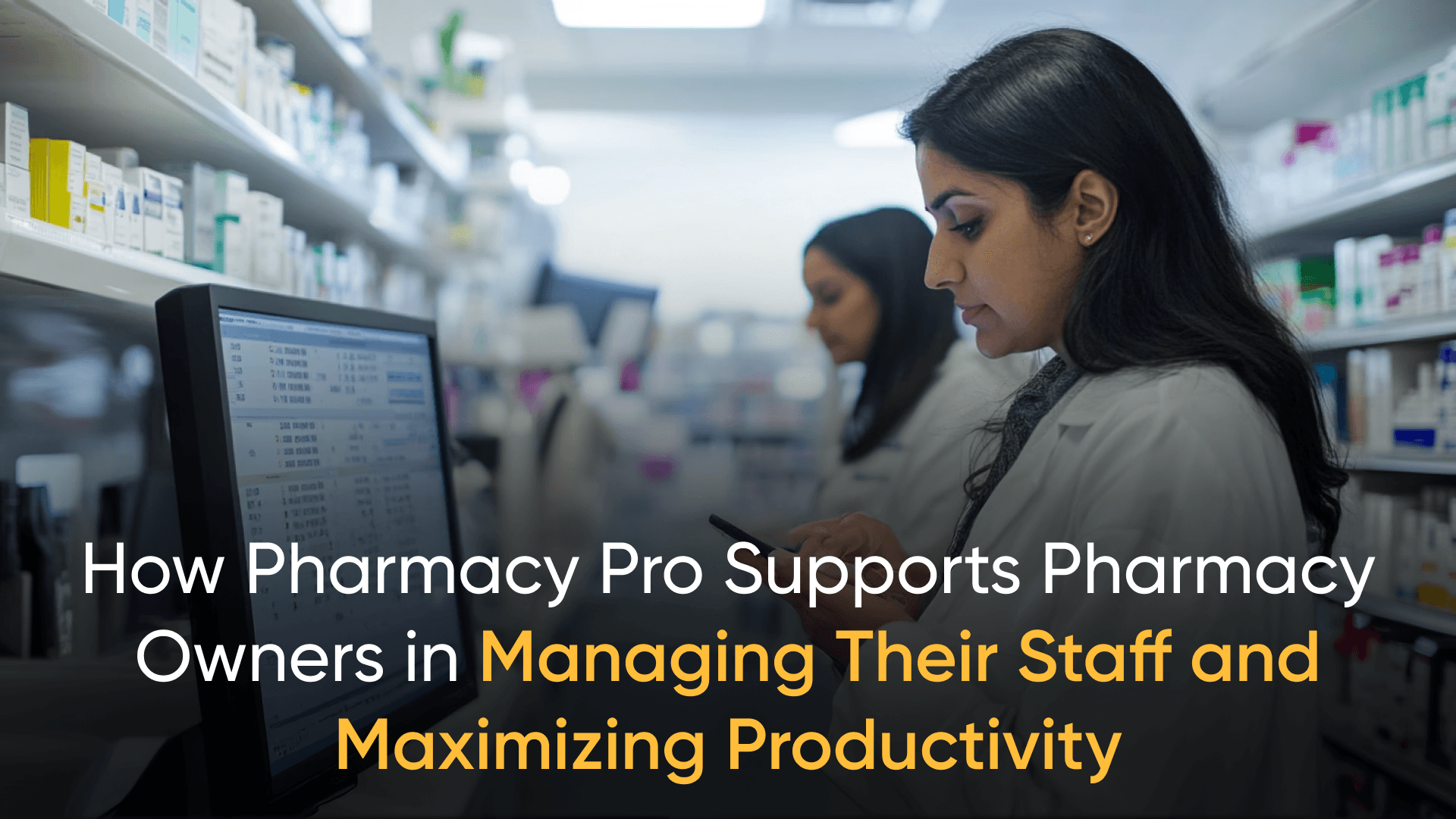Running a successful pharmacy isn’t just about keeping the shelves stocked with the right medications or providing quick and efficient service to customers. It’s also about building and managing a strong, reliable team. From making sure your staff is properly scheduled to tracking their performance and ensuring accountability, managing a pharmacy team can sometimes feel like an overwhelming task.
This is where digital solutions like Pharmacy Pro can make a world of difference. Pharmacy Pro provides pharmacy owners with the tools to streamline staff management, reduce operational friction, and increase productivity across all store locations. Let’s dive into how Pharmacy Pro helps pharmacy owners tackle these challenges.
The importance of effective staff management in pharmacy retail
Pharmacy owners know that their staff are the backbone of their business. Whether it’s handling customer service, managing inventory, or overseeing billing processes, their performance has a direct impact on your pharmacy’s success. However, many pharmacy owners struggle with:
Manual scheduling and task assignment: Time-consuming and prone to errors.
Lack of visibility into staff performance: Unclear metrics for evaluating team success.
Inconsistent processes: Varying approaches across different shifts or store locations.
Difficulty in ensuring accountability: Lack of transparency in daily operations.
These challenges can lead to inefficiencies, errors, and even missed revenue opportunities. Fortunately, Pharmacy Pro offers powerful tools to manage your team effectively and streamline operations.
Centralized staff management with Pharmacy Pro
Pharmacy Pro’s centralized platform puts you in control of your team, regardless of how many locations you manage. Here’s how it helps:
1. Role-based access
You can assign specific roles and permissions to each staff member. This ensures they only have access to what’s necessary for their tasks, making the system more secure and organized.
2. Centralized dashboard
Pharmacy Pro offers a single dashboard where you can monitor staff activity, sales, inventory, and more. Whether you manage one store or an entire pharmacy chain, this feature allows you to oversee operations from one place.
By using this centralized approach, you can eliminate confusion, streamline communication, and free up your time to focus on growing your business.
Automating routine tasks for maximum efficiency
Pharmacy Pro automates several repetitive tasks, taking the load off your staff and allowing them to focus on higher-value activities, like providing top-notch customer service. Some tasks that Pharmacy Pro handles automatically include:
Billing and Invoice Generation: Automated processes reduce human error and improve transaction speed.
Inventory Updates & Stock Reordering: Keep your shelves stocked without manually tracking stock levels.
Purchase Order Processing: Streamlined orders based on real-time stock data, ensuring you don’t run out of essential items.
This automation ensures smooth operations and minimizes the chance of mistakes, saving both time and money for your pharmacy.
Performance tracking and analytics: making smarter decisions
How do you know if your team is hitting their targets? Pharmacy Pro’s built-in analytics tools give you a clear picture of your staff’s performance, helping you make informed decisions.
1. Sales tracking
Track which team members are driving the most sales or handling the highest number of transactions. This lets you recognize top performers and identify areas for improvement.
2. Custom reports
With Pharmacy Pro, you can generate customized performance reports for specific individuals or the entire team. This data helps you refine your staff management strategies and boost productivity.

Ensuring accountability and transparency
Trust and accountability are essential in any business. Pharmacy Pro helps you maintain transparency across your team with features like:
1. Audit trails
Every action taken on the platform is logged, so you can track who did what and when. This reduces the risk of mistakes and fraud.
2. User logs
You can track login activity and monitor how the system is being used across different locations.
3. Permission controls
Limit unauthorized access with strict permission controls, reducing the risk of mistakes and ensuring your team only has access to what they need.
These features promote a culture of responsibility and build trust within your team and with your customers.
Training your team to use Pharmacy Pro
Introducing new software to your team can seem daunting. But with Pharmacy Pro, getting everyone up to speed is easy.
1. User-friendly interface
The interface is intuitive, which means minimal training is required for your staff to learn the system.
2. Onboarding support
Pharmacy Pro offers comprehensive onboarding resources and responsive customer support, so you’ll never be left in the dark.
With easy-to-understand features and full support, Pharmacy Pro ensures smooth adoption and quick results from your team.

Managing a pharmacy staff and maximizing productivity can be challenging. But with Pharmacy Pro, you can streamline processes, track performance, and ensure accountability—all while saving time and money. The result? A more efficient, profitable pharmacy that can focus on delivering excellent service to your customers.
Ready to take control of your pharmacy’s operations? Book a free demo with Pharmacy Pro today and see how it can help you boost your team’s productivity and transform your pharmacy business.